Introductin:
Hello and welcome to the world of ElevenLabs, where text is transformed into speech with a magical twist! Have you ever imagined being able to create realistic human voices simply by typing a few words? Well, that dream is now a reality. In this article, we will take you on an exciting journey to uncover everything you need to know about ElevenLabs and how you can use it to add a touch of magic to your project.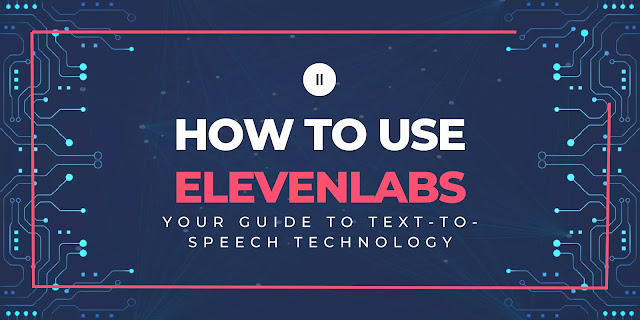 |
| Master the Art of Text-to-Speech with ElevenLabs. |
What is ElevenLabs:
ElevenLabs is not just another text-to-speech tool; it is an advanced system powered by artificial intelligence that generates human-like voices that sound remarkably natural. Imagine having a virtual friend who can read any text you provide with a voice that is incredibly human-like. That's the essence of what ElevenLabs offers.Why is ElevenLabs special?
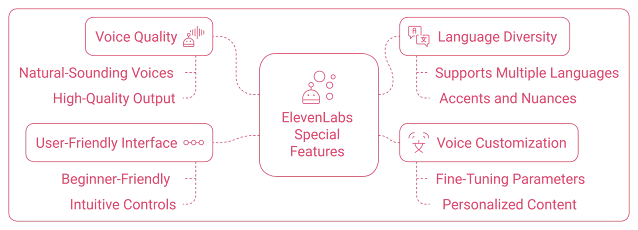 |
| Discover the Special Features of ElevenLabs: Voice Quality, User-Friendly Interface, Language Diversity, and Voice Customization |
How to start with ElevenLabs:
Alright, you're excited to get started, aren't you? Let's dive into how to set up and use ElevenLabs. Don't worry, we'll make it an easy and enjoyable process!Step 1: Create an Account:
The first step is to create an account on the ElevenLabs website. Here's how you can do it:- Go to the official ElevenLabs website.
- Click on the "Sign Up" or "Create Account" button.
- Enter your email address and your password.
- Confirm your email by clicking on the link sent to you.
Step 2: Exploring the Interface:
Once you log in, you'll find yourself in the main dashboard. Let's get familiar with the key components:- Text Box: This is where you type or paste the text you want to convert into speech.
- Voice Selection: A dropdown menu with a variety of ready-made voices.
- Voice Settings: You can adjust the speed, tone, and other attributes here.
- Convert Button: Click it and watch (or rather, listen) as the magic happens!
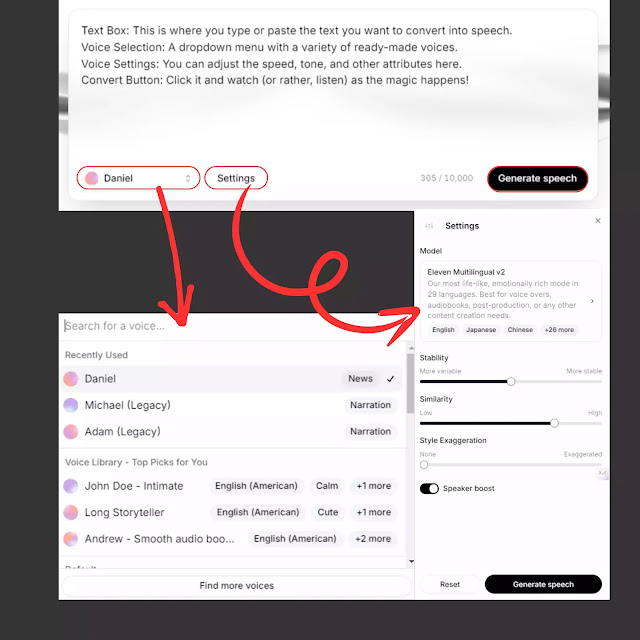 |
| How to Use Text-to-Speech ElevenLabs: A Step-by-Step Guide |
Step 3: Creating Your First Audio Text! Let's create your first audio text:
- Write or paste some text into the text box.
- Choose a voice from the dropdown menu. Try whatever you like.
- Adjust the settings to your liking. Maybe you want a slightly faster voice or a higher tone?
- Click the Convert button and wait for the text to turn into audio.
- Press the play button and listen to your creation!
Customizing Voices in ElevenLabs:
Now that you're an expert in the basics, let's dive deeper into the world of voice customization. This is where ElevenLabs truly shines!Creating Your Own Voice:
- Yes, you can create your very own voice! Here's how:
- Go to the "Custom Voices" section in the dashboard.
- Click on "Create New Voice".
- Upload audio samples (around 1-3 minutes of clear speech).
- Follow the instructions to fine-tune the voice characteristics.
- Wait a few minutes for the system to process your new voice.
Tip: Try to use high-quality, noise-free audio samples for the best results.
Editing Existing Voices:
If you've found a voice you love but want to tweak it a bit, no problem!- Select the voice you want to modify.
- Use the editing tools to adjust tone, speed, and expression.
- Save the modifications as a new version of the voice.
Remember, experimentation is the key to mastery. Don't be afraid to play around with the settings until you get the perfect voice for your project!
Practical Applications of ElevenLabs:
Well, now that you're an expert in using ElevenLabs, let's explore some awesome ways you can utilize it. We'll see how this technology can transform your life and business! |
| Leverage ElevenLabs' Audio Generation Technology to Enhance Your Content and Customer Experience |
Advanced Tips for Using ElevenLabs:
Now that we've explored the practical applications, let's dive into some advanced tips that will help you make the most of ElevenLabs.These tips will make you look like a true expert!
1. Using SSML Tags to Enhance Pronunciation:
SSML (Speech Synthesis Markup Language) is a powerful tool you can use to control how ElevenLabs pronounces words. Here are some examples:Practical Example:
Here's a simple example using Python:
import requests
API_KEY = 'your_api_key_here'
VOICE_ID = 'desired_voice_id'
TEXT = 'Welcome to the world of artificial intelligence!'
url = f'https://api.elevenlabs.io/v1/text-to-speech/{VOICE_ID}'
headers = {
'xi-api-key': API_KEY,
'Content-Type': 'application/json'
}
data = {
'text': TEXT,
'model_id': 'eleven_monolingual_v1'
}
response = requests.post(url, json=data, headers=headers)
with open('output.mp3', 'wb') as f:
f.write(response.content)
 |
| Enhance Your Speech with SSML: Learn How to Use Breaks, Emphasis, and Prosody for Natural Sounding Text-to-Speech |
2. Using the API to Automate Audio Content Creation:
For developers and businesses that require large-scale audio content creation, ElevenLabs offers a powerful API. You can integrate text-to-speech directly into your applications or workflows using this API.Here's a simple example using Python:
import requests
API_KEY = 'your_api_key_here'
VOICE_ID = 'desired_voice_id'
TEXT = 'Welcome to the world of artificial intelligence!'
url = f'https://api.elevenlabs.io/v1/text-to-speech/{VOICE_ID}'
headers = {
'xi-api-key': API_KEY,
'Content-Type': 'application/json'
}
data = {
'text': TEXT,
'model_id': 'eleven_monolingual_v1'
}
response = requests.post(url, json=data, headers=headers)
with open('output.mp3', 'wb') as f:
f.write(response.content)
Tip for developers: Make sure to handle errors and implement retry mechanisms for a more reliable application!
3. Post-Processing Techniques to Enhance Audio Quality:
Once you've created audio using ElevenLabs, you can further enhance its quality by using audio editing software like Audacity. Here are some steps to follow:- Noise Cleaning: Utilize noise removal tools to improve the clarity of the audio.
- EQ Adjustment: Boost appropriate frequencies to make the audio sound clearer.
- Adding Effects: Apply light reverb or other effects to add depth to the voice.
- Audio Compression: Use compression to achieve a consistent volume level.
These techniques can significantly improve the overall quality of the audio generated by ElevenLabs, making it suitable for various applications and ensuring a high-quality output.
 |
| Audacity interface |
4. Build Your Own Voice Library:
Over time, you may find yourself using a specific set of voices frequently. Here's how to create an efficient voice library:- Categorize Voices: Organize voices based on gender, age, accent, or purpose.
- Document Settings: Keep a record of the settings used for each voice.
- Create Samples: Make short audio clips for each voice as a quick reference.
- Regular Updates: Review and update your library regularly as ElevenLabs' technology improves
Common Challenges and How to Overcome Them:
Even with all these great tips, you may face some challenges on your journey with ElevenLabs. But don't worry, every issue has a solution! |
| Overcoming Common Challenges with ElevenLabs: Solutions for Incorrect Pronunciation, Slow Processing, and Robotic Voice |
Ethical and Legal Considerations of AI-Generated Voices:
With all these exciting possibilities, it's crucial to pause and reflect on the ethical and legal considerations when utilizing technologies like ElevenLabs:
 |
| Exploring Ethical and Legal Considerations of AI-Generated Voices |
Conclusion: Your Future with ElevenLabs:
We've reached the end of our exciting journey into the world of ElevenLabs! Together, we've explored how to utilize this amazing technology, from simple first steps to advanced applications and future considerations.Remember, ElevenLabs is not just a text-to-speech tool. It's your gateway to a new world of creativity and innovation in the realm of digital audio. Whether you're a writer looking to bring your stories to life, a developer wanting to add a new dimension to your applications, or an entrepreneur seeking innovative ways to engage customers, ElevenLabs opens up a whole new world of possibilities.
As this technology continues to evolve, new applications and opportunities will emerge that we can't even imagine yet. Be curious, be creative, and most importantly, be responsible in your use of this powerful tool.
Finally, remember that voice is one of the most powerful forms of human communication. With ElevenLabs, you now have the ability to create voices that touch hearts, evoke emotions, and convey ideas in ways that were previously unimaginable.
So, what's the next step in your journey with ElevenLabs? Will you embark on a new project? Explore new applications? Or perhaps contribute to the development of this technology? Whatever your choice, remember that every voice has a story, and now you have the power to tell stories the world has never heard before.
Thank you for reading, and we wish you all the success in your future audio projects!
Frequently Asked Questions (FAQ):
To conclude our article, let's answer some common questions that might be on your mind:Can I use ElevenLabs for free?
Yes, ElevenLabs offers a free plan with limited features. However, to fully utilize its capabilities, you may need to upgrade to a paid plan.
How many languages does ElevenLabs support?
ElevenLabs supports multiple languages, including English, Arabic, French, German, Spanish, and more. New languages are continuously added, so check their website for the latest list.
Can I use the voices I create with ElevenLabs commercially?
Yes, you can use the voices you create with ElevenLabs in your commercial projects, but not in free plan. However, make sure to review their Terms of Service for precise details.
Can I integrate ElevenLabs with other applications?
Yes, ElevenLabs provides an API (Application Programming Interface) that allows you to integrate its functions into other applications and services.

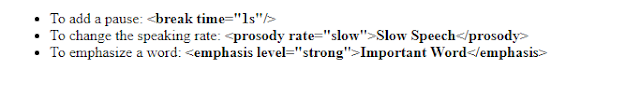




0 Comments